
Blog
Preventing & Reducing Eye Strain & Fatigue
After concentrating hard on an activity like staring at a laptop screen, driving, or reading a book for an extended amount of time, your eyes may feel fatigued or irritated. This is eyestrain. Eye strain is a prevalent ailment. In the era of digitalization, it's happening much more frequently. Digital eyestrain, also referred to as computer vision syndrome, is the eye strain brought on by using digital devices such as computers, smartphones, and tablets. In general, straightforward, noninvasive techniques can be used to cure eyestrain. You should talk to your doctor about any prolonged eyestrain or irritation as these could indicate a more serious condition.
About Eye Strain
A sensation of exhaustion and soreness that usually results from prolonged concentrated activities like computer work or reading” is what eye strain. Besides, the normal blink movement of the eye goes down during prolonged focus, which exacerbates dryness, discomfort, and fatigue in the eyes.
Weary eye muscles may also contribute to eye strain. Our eye muscles must work harder to maintain focus when we look at closer things, such as screens. This process is known as accommodation. The eyes find it difficult to unwind and concentrate at a distance, and the muscles can go into contractions, much like the shoulders may cramp after a strenuous exercise.
Digital Eye Fatigue
The kind of eye strain known as digital eye strain (DES) is caused specifically by using digital devices, such as computers, phones, and tablets for extended periods. Another name for it is computer vision syndrome. The combination of staring at a close item that demands a high level of visual focus for an extended length of time without pausing is the primary cause of DES. The discomfort that screen glare causes to the eyes is another factor.
The American Optometric Association further states that when looking at a screen, characters and numbers are not as clear or distinct as they are on a printed page, and there is less contrast between the content and the background. Different viewing angles and distances necessitate different eye movements and concentrations than other tasks, such as reading something up close and directly.
These differences can also put a strain on the visual system. Younger people are increasingly experiencing the persistent problem of dry eyes as a result of prolonged computer, phone, and tablet use and increased screen time.

Common Reasons for Eyestrain
Long periods spent concentrating on a single task can lead to eyestrain. Among the signs of eyestrain are:
The everyday usage of digital displays for many hours at a time is one of the main causes of eyestrain. According to the Vision Council, 87 percent of Americans spend over 2 hours a day using multiple digital devices. Furthermore, grownups are not the only ones who use digital gadgets. According to the same survey, 76.5 percent of children in America stare at screens for longer than two hours every day. Due to their exposure to digital devices, these kids could develop conditions like eyestrain or other issues.
Additional frequent reasons for eyestrain include:
- Spending a lot of time concentrating on one thing, such as reading or driving
- Being in an area with insufficient lighting, either too bright or too dark
- Having trouble seeing clearly or having eye issues like dry eyes
- Feeling agitated or exhausted
- Keeping a bad posture when using a digital gadget is one of the reasons for digital eyestrain.
- Not blinking as frequently as usual;
- Placing a digital device too near or too far away from your eyes;
- Being exposed to high levels of blue light, a type of light that digital devices frequently emit;
- Using a screen that isn't correctly tuned
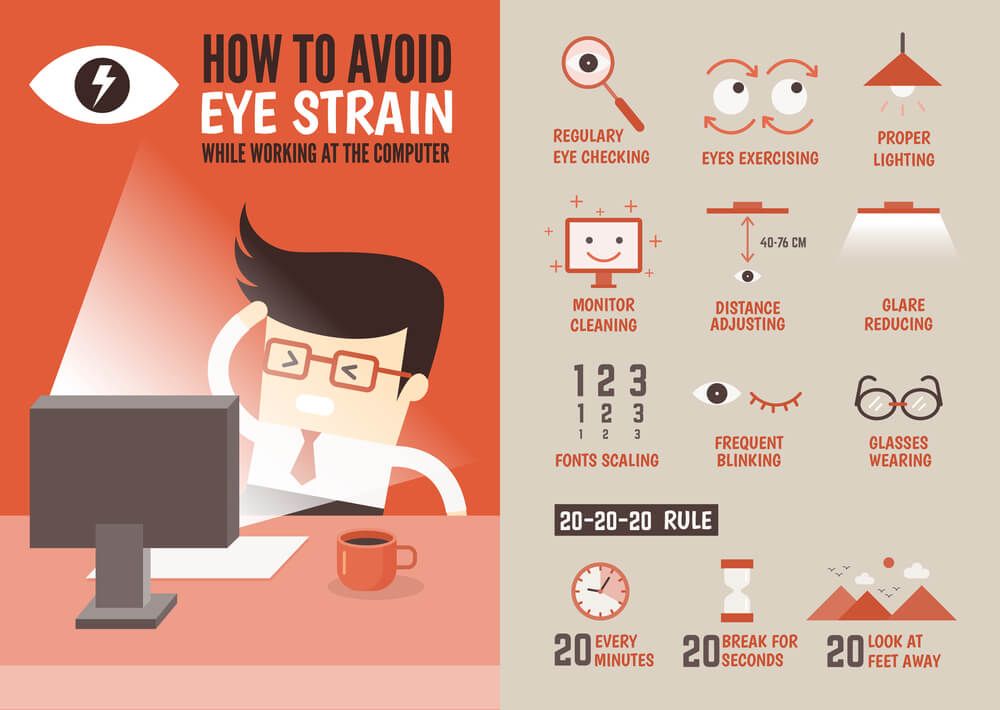
Lifestyle Choices and DIY Solutions
Follow these suggestions to avoid eye strain.
- Modify the illumination. Maintaining a softly lit space may make viewing television easier on your eyes.
- Try to angle the light source to shine behind you and onto the page or task, you are working on when reading written material or performing close work.
- Make use of the filtered light directly in front of you if you are reading at a desk. The shade will prevent direct light exposure to your eyes.
- Observe rest periods. Take periodic breaks from reading or close work to relax your eyes by averting your gaze from the page, computer screen, or job.
- Set a screen time limit. This is particularly crucial for kids, who might not understand the link between prolonged screen use, eyestrain, and the necessity of routine eye rest.
- Apply synthetic tears. Artificial tears that don't require a prescription can help avoid or alleviate dry eyes. Use them to keep your eyes well-lubricated and stop a recurrence of symptoms, even if they seem fine.
- Your eye doctor can recommend the eye drops that may work best for you. Retinoids in eye drops should be avoided as they can exacerbate symptoms of dry eyes.
- Preservative-free eye drops can be applied as often as necessary. If you use preservative-containing eye drops over four times a day, you can become sensitive to the preservative.
- Shifting to preservative-free drops for the eyes may be beneficial if this happens. Use them minimally 4 times a day, though.
- Enhance the quality of the air in your area. Reducing blowing air from the thermostat, avoiding tobacco, and using a humidifier are some adjustments that can help prevent dry eyes. Quit smoking. Relocating your seat to a new location could assist lessen the dry moving air that gets in your face and eyes.
- Make the correct eyewear selection for you. If you wear contacts or protective glasses while operating a computer, you might want to look into getting some specifically made for computer use. Inquire with your optometrist about possible solutions such as lens coatings and tints.
Advice About Using a Computer
One typical cause of eyestrain is using a computer. These self-care techniques can help relieve some of the stress on your eyes if you use a computer and work at a desk.
- Blink frequently to keep your eyes fresh. When using a computer, many individuals blink less frequently than usual, which can aggravate dry eyes. Tears are produced when you blink, which hydrate and revive your eyes. When staring at a display, try to develop the habit of blinking more frequently.
- Take pauses for your eyes. Take breaks from staring at your monitor throughout the day to give your eyes a rest. Check out the 20-20-20 rule.
- Examine the illumination and minimize glare. Excessive glare and bright lights may put pressure on your eyes making it hard to view the objects on your computer. The worst issues typically originate from overhead or behind you, such as sunshine and fluorescent lights. Think about dimming or hanging lights.
- Use a height-adjustable desk lamp if you require lighting for writing or reading. Keep your monitor away from windows and white walls, and close any blinds or shades. Put the screen's anti-glare cover on.
- Make necessary adjustments to your monitor. Aim to place the highest point of the screen of your monitor at or slightly below eye level by placing it squarely in front of you, approximately an arm's length away. Having an adjustable chair is also helpful.
- Put a document holder to use. Put printed materials on a document holder if it's necessary to refer to them while using your computer. While some holders are positioned to the side, others are meant to be positioned in the space between the monitor and keyboard. Choose one that suits your needs. Reducing the amount of readjustment required for your eyes and the frequency of neck and head turns is the aim.
- Modify the screen's settings. Enlarge the text to make it easier to read. Additionally, change the brightness and contrast to a setting that you find comfortable.

Do Blue Light Glasses alleviate Digital Eye Strain?
Blue light glasses, or Armourx safety glasses with supposedly blue-light filtering filters, have been promoted as a way to avoid eye fatigue and other forms of eye damage caused by computers in recent years. Rather than the blue light emanating from digital gadgets, the signs of DES are associated with how they are used.
Blue light glasses aren't a complete fix for digital eye strain because there are other factors at play as well besides screen glare. Rather, extended amounts of time spent at the nearest working distance while performing an extremely visually demanding task are what leads to eye strain and pain, therefore, taking pauses and limiting screen time are the best ways to avoid or lessen symptoms.
Final Words
To prevent future vision issues that could become more serious, it is essential to maintain your eye health. A yearly checkup of your eyes should be scheduled with your doctor, particularly if you frequently or persistently suffer from eyestrain. Use simple techniques to lessen or avoid eyestrain if you discover that you are experiencing its symptoms. See your doctor if these methods prove ineffective for relieving your eyestrain.





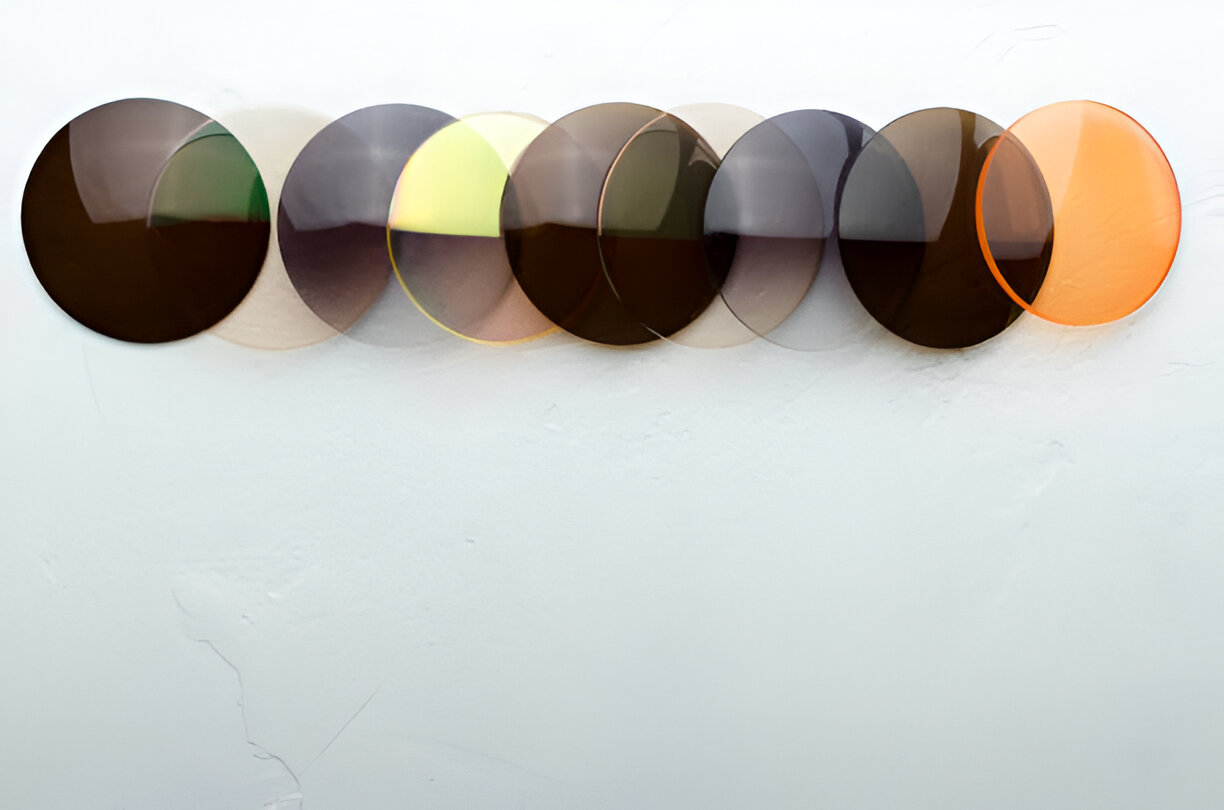
Leave your comment